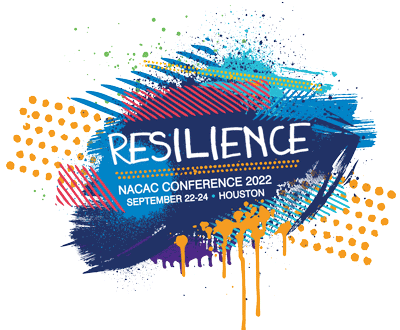The Dos and Don’ts of Digital Engagement — Part 1
Excited to produce short and informative video content to support your student recruitment strategies, but not sure where to begin? Director of Client Strategy Hanna Taylor shares her expertise on what to avoid and ways to set yourself up for success.

Plan and produce video content that is informational and impactful. When preparing to create video content for student recruitment, consider producing three- to five-minute quick-hit videos. These videos are meant for students and families to browse on their own time and easily access key information about your institution at the click of a button.
Choosing Your Topic
Do:
- Use past feedback from students, current industry trends, and insights from your student body to determine what topics should be covered.
- Incorporate your broader community and showcase your unique programs and traditions.
- Break up complex topics, such as Financial Aid, into a series of short videos.
Don’t:
- Pick a complex process or topic that will require an in-depth, lengthy overview to cover all bases.
- Ignore data and trends, and instead stick with what worked in the past.
Preparing
Do:
- Brainstorm a key takeaway or two for each of your videos to guide your planning.
- Create a brief outline with a handful of bullet points that cover the key topics you want to address.
- Allow your outline to guide your conversation, not dictate what needs to be said.
Don’t:
- Create a script that you anticipate reading off of verbatim.
- Center your presentation around facts and statistics of your institution
Put together a lengthy PowerPoint to use as your go-to guide for what you plan to discuss.
Choosing Panelists
Do:
- Diversify your panelists and speakers for each video.
- Incorporate student voices in your content whenever possible.
Don’t:
- Utilize the same panel of staff and students on repeat.
- Select panelists based off of availability instead of interest.
Setting Up
Do:
- Check your lighting and surroundings before you start recording or going live.
- Record on a device with good camera quality, such as a smartphone or computer.
Don’t:
- Present from a crowded, shared space or office setting.
- Sit with your back towards a window or bright light that will backlight you.
Check back in June for Hanna’s recommendations for live events!